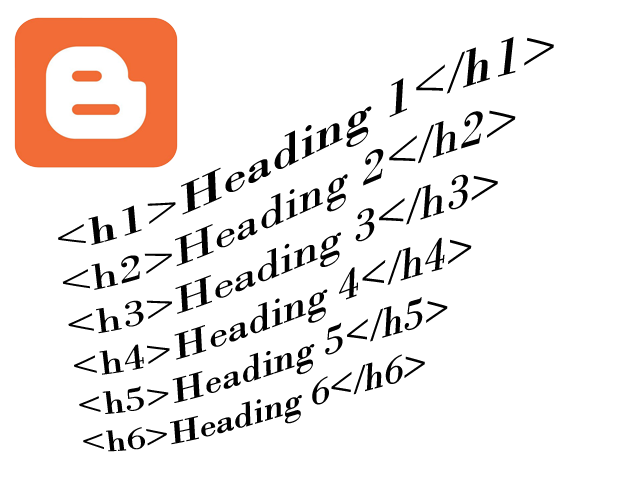Showing posts with label template blogspot. Show all posts
Showing posts with label template blogspot. Show all posts
Featured Post
Президент провёл рабочую встречу с Председателем Государственной Думы Вячеславом Володиным
Президент провёл рабочую встречу с Председателем Государственной Думы Вячеславом Володиным Подробнее – на сайте Кремля (http://kremlin.ru/e...